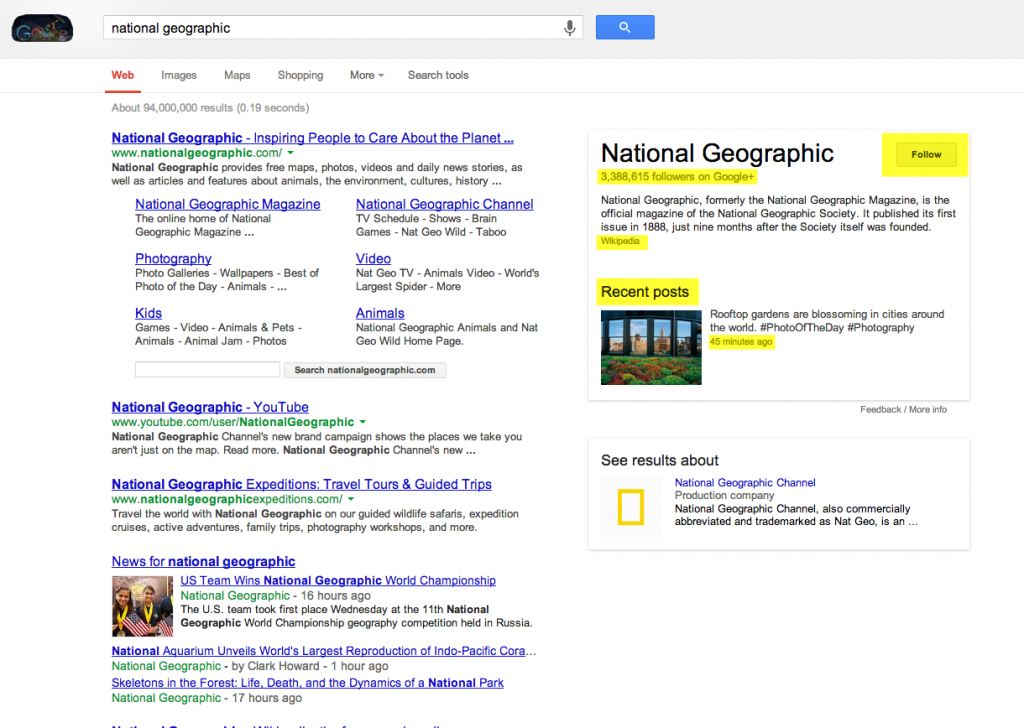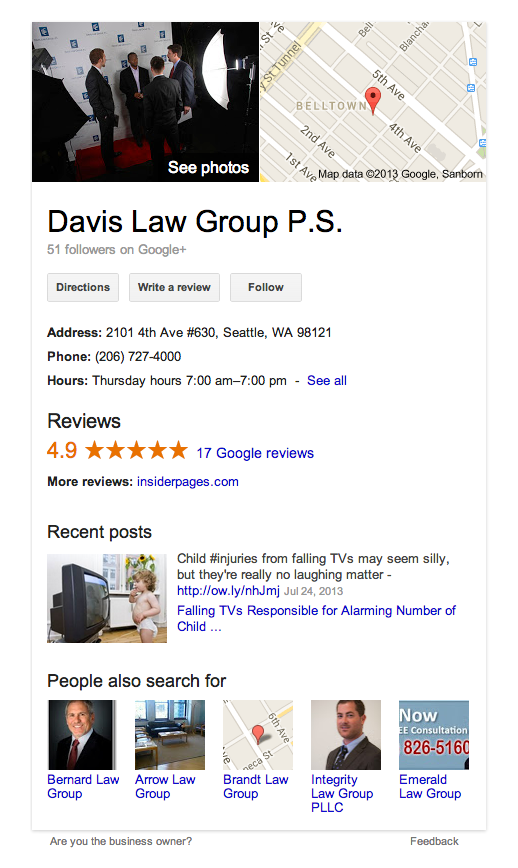Google makes some changes that get a lot of attention while others fly under the radar.
When you consider that Google’s search algorithm gets updated almost twice a day on average, that’s bound to happen. But sometimes it’s the little changes that can make a big difference either in the way search rankings are affected, how people search, or how search results are presented. One recent addition is of the last variety, a tiny place to the right of search results that highlights Google+ activity with a Recent Posts section.
In fact, the integration of Google+ with Google’s search has been going on for a while now, but always on the sly, with little additions here and there. In fact, even on Google’s own page on the subject, they have to use a digital magnifying glass to show where the Google+ links are hiding in search results.
Wait, hold on, what is Google+ anyway?
Google+ is Google’s own social network. From the time it was first introduced it has been an experiment. For example, the “circles” feature is an easier way to control what you see from others and what they see from you, as opposed to Facebook’s ‘friends’ approach.
But the whole thing never really caught on. Now, however, Google has been integrating so much of its features into Google+ that it’s becoming a significant part of search, meaning businesses are starting to take notice. For example, now that Google Places has been made a part of Google+, it’s essential that your business listing on Google+ gets verified. Additionally, activity plays a big role on any social media channel, but independent research suggests that Google favors Google+ when it comes to search (as you would expect).
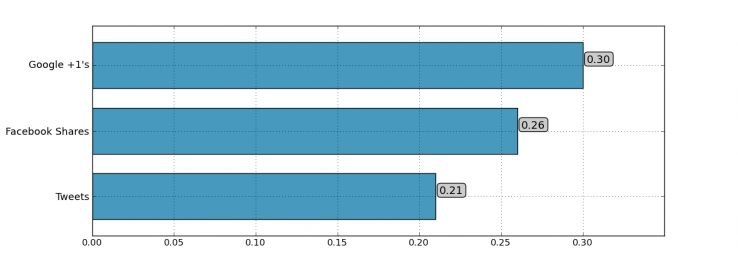
Source: Moz (Click for full-size)
So businesses are being strong-armed into using Google+?
More or less.
But it’s not so bad. Since Google still controls around two-thirds of the search market, all of these little changes increase your visibility, making it easier for potential customers to get a feel for how good of a resource you are.
Let’s look at a couple examples:
First, let’s stick with Google’s example of National Geographic. If we type National Geographic into Google, we see a list of results from National Geographic’s own website, its YouTube channel, news, etc. But on the right there’s a box specifically for National Geographic (from the Knowledge Graph).
Surprise! Part of that Knowledge Graph is Google+. There’s a button to “follow” their page, a link to their page with their number of followers, a link to their Wikipedia page, and, yes, below all of that, Recent Posts. These aren’t recent posts to a blog on their website, but recent posts to their Google+ page. But remember, you can always share your activity such as a new blog post on social media. So if you post something new on your website, link to it on Google+. That way when someone searches for you, your new material is right there in front of them.
Now for the exception: This box currently only shows up when searching for a specific business or entity like National Geographic, not something general like “nature magazines.”
That’s great for a huge international magazine, but what about my local business?
The exact same thing happens for local businesses. Remember Google’s “carousel” feature I told you about a while ago? When you click on one of the carousel results, it alters the entire search to search for that specific result. To use the example I used in the earlier post, clicking on one of the results for “donuts in Chicago” will change the search so you get results only for that specific donut shop.
And guess what? That box on the right pops up. If the business has a Google+ page, you will see much the same information as we did for National Geographic, perhaps including Recent Posts. But depending on your business, you may have other information, such as hours, price range, reviews (now with a 5-star scale!)…
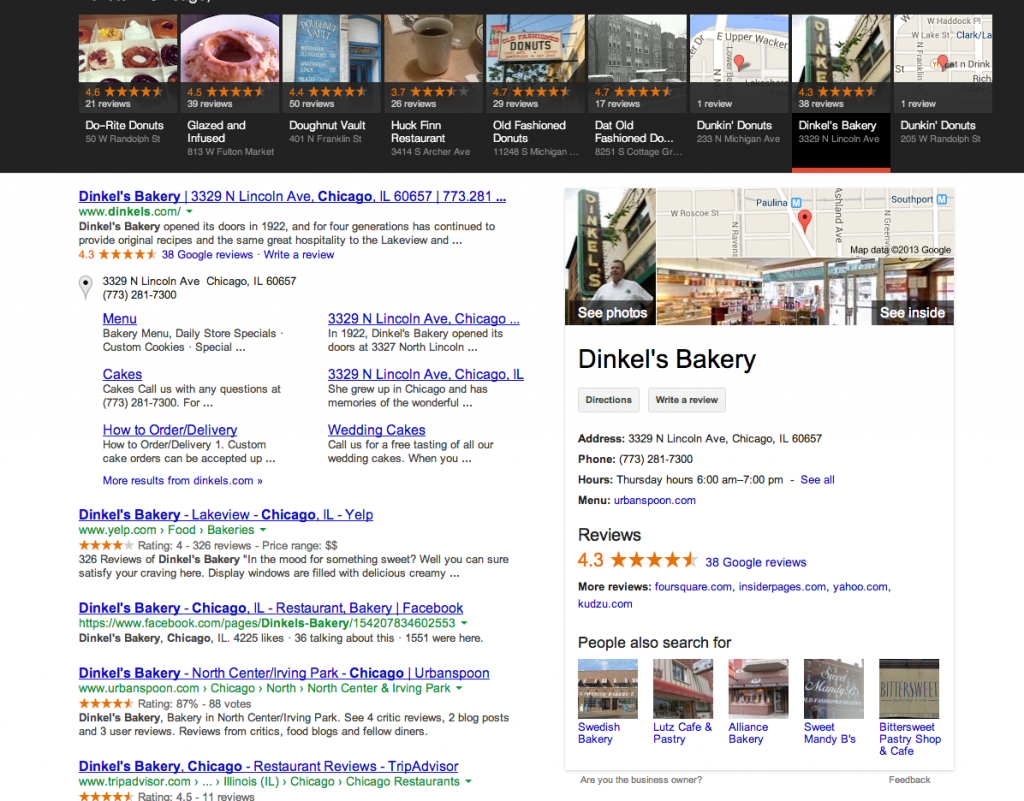
The information in the box for this donut shop is quite different from National Geographic. (Click for full-size)
Some of this information is also the same for a service-oriented business like a law firm. Here’s an example from one in Seattle chosen at random.
See the reviews? The photos? The recent posts? All of that is pulled from this firm’s Google+ page.
Go ahead, Google yourself and see what your results look like.
Well, great. Another social media page to manage.
Yes, but it doesn’t have to be such a chore! Software like Hootsuite can make your life a lot easier by allowing you to post to all of your social media pages at once. You can even schedule posts.
And if you already use Clix for SEO, we’re here to help or take care of it for you!