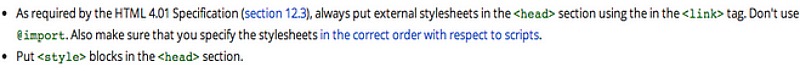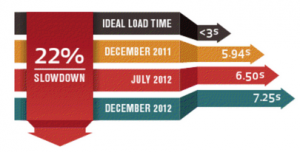 It’s no surprise that performance matters to users. Users leave slow websites and most won’t be back because of it. Today, folks are setting the bar high with load speeds as quick as two seconds. Site speed directly affects a lot of metrics worth tracking on your website, so be cautious. Site speed affects bounce rates, conversion rates, user satisfaction and more. The statistical image above from Optify, shows the ideal load time as of spring 2013. At Clix, we have found the following tips to be effective when trying to speed up your site’s load time.
It’s no surprise that performance matters to users. Users leave slow websites and most won’t be back because of it. Today, folks are setting the bar high with load speeds as quick as two seconds. Site speed directly affects a lot of metrics worth tracking on your website, so be cautious. Site speed affects bounce rates, conversion rates, user satisfaction and more. The statistical image above from Optify, shows the ideal load time as of spring 2013. At Clix, we have found the following tips to be effective when trying to speed up your site’s load time.
1. Unoptimized Images
Unoptimized images is one of the most common reasons for slow site speed. Having a large volume of unoptimized images not only slows your site down but can also be bad for your search engine optimization (SEO). First things first. Take the time to resize your images. Specifying dimensions for all images allows for faster rendering by disregarding the need for unnecessary changes. You don’t want your site to be filled with skewed or disproportional images. Also, consider tweaking the quality of the images and the image format. Your images aren’t going to look bad because you are using lower quality images. Doing this can significantly reduce the size of the file causing your site to load the images quicker.
2. Being Flashy?
Why slow down your site with big and bulky Flash files. Using minimal or no Flash files will eliminate a large chunk of load time. Considering that more visitors today are coming from smartphones and tablets, it’s important to remember that most devices are incompatible with Flash. As a result, the majority your mobile audience will not be able to view the files. Be weary of that and stick with items that can be seen by all users.
3. Avoid Redirects
Redirects slow down the user’s experience. Inserting a redirect between the HTML coding and the user delays the page causing the site to slow down. Having an immense amount of redirects on top of the items above will show a noticeable difference when visiting a website.
4. Bulky Code
Bulky code can create major barriers for your site. Remove any unnecessary whitespace and line breaks and avoid inline styles. Put CSS in the document head. Move inline style blocks and <link> elements from the body of the document to the document head. This will improve the rendering performance. Identifying exterior stylesheets and inline style blocks from the HTML document can affect the browser’s rendering performance in a negative way. Until all of the exterior stylesheets are downloaded, the browser will block the web page from rendering. Below is an example from Google Developer:
5. External Embedded Media
Once you embed external media onto your site, the page will then run on the host site. If the external site is running slow, yours will too. Try to host your sites media on your own server.
Improve your websites rendering performance with these 5 tips. Remember that your site speed affects user experience. Try this FREE WebPagetest tool to check the speed of your website. By running this simple test you can see the difference between the way your website will looked before and after its optimized properly. For help or website questions contact Clix today! Happy Optimizing!