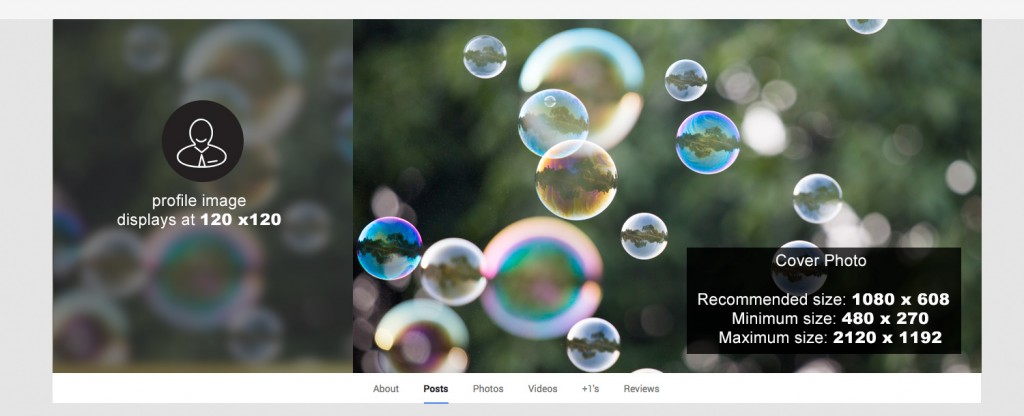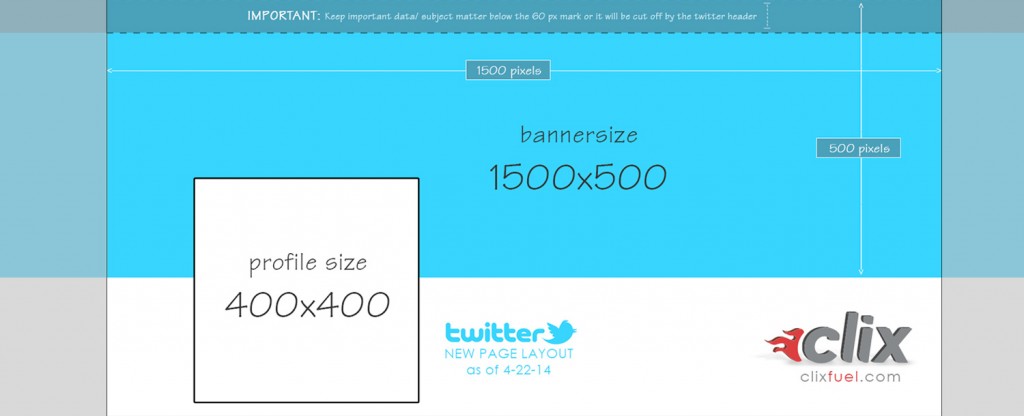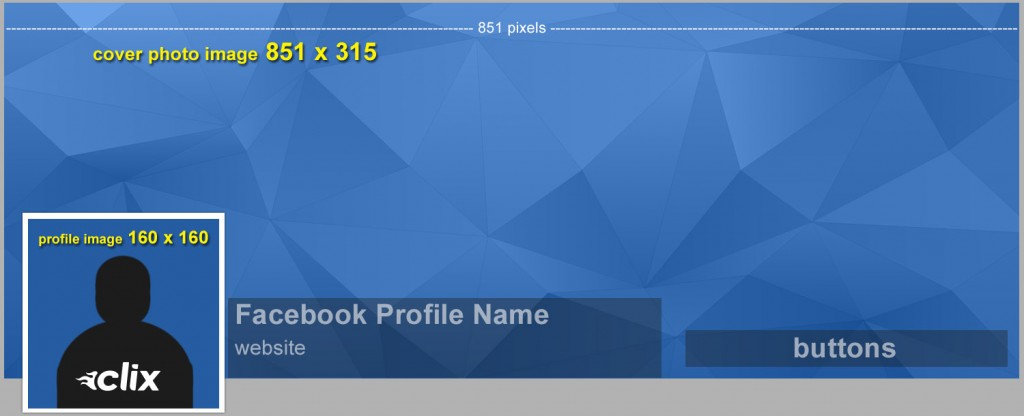Have you ever added a new thumbnail or cover photo to your business’ social media account and the images were cut off or they look stretched and pixelated? That’s probably because the image that’s being uploaded is the incorrect size.
To help with this problem we have provided a helpful template you can bookmark or use as a reference tool when creating new thumbnails and cover photos in the future.
Google +
Google +’s design is responsive, so the pictures you upload will automatically adapt to different devices. However, you want to ensure maximum quality on all desktops, tablets, or smartphones. The recommended image size is 1080×608. Having an image this size allows your image to be more visible when you land on the page allowing business’ to provide a better branding experience.
The Twitter cover photo is the largest displayed image on your profile. Keep in mind that it can be viewed by your followers as well as individuals who aren’t following you and stumble across your page. Use this space as a way to show off your brand.
According to the most recent Facebook guidelines your cover photo should not include images with more than 20% text, however, it IS allowed to include “calls to actions”, special offers such as: “50% off”, and more. Take advantage of the new guidelines and make the most of your cover photo for your brand’s strategy.
To learn more about this topic or need help managing your business’ social media accounts, contact The Clix Group today!