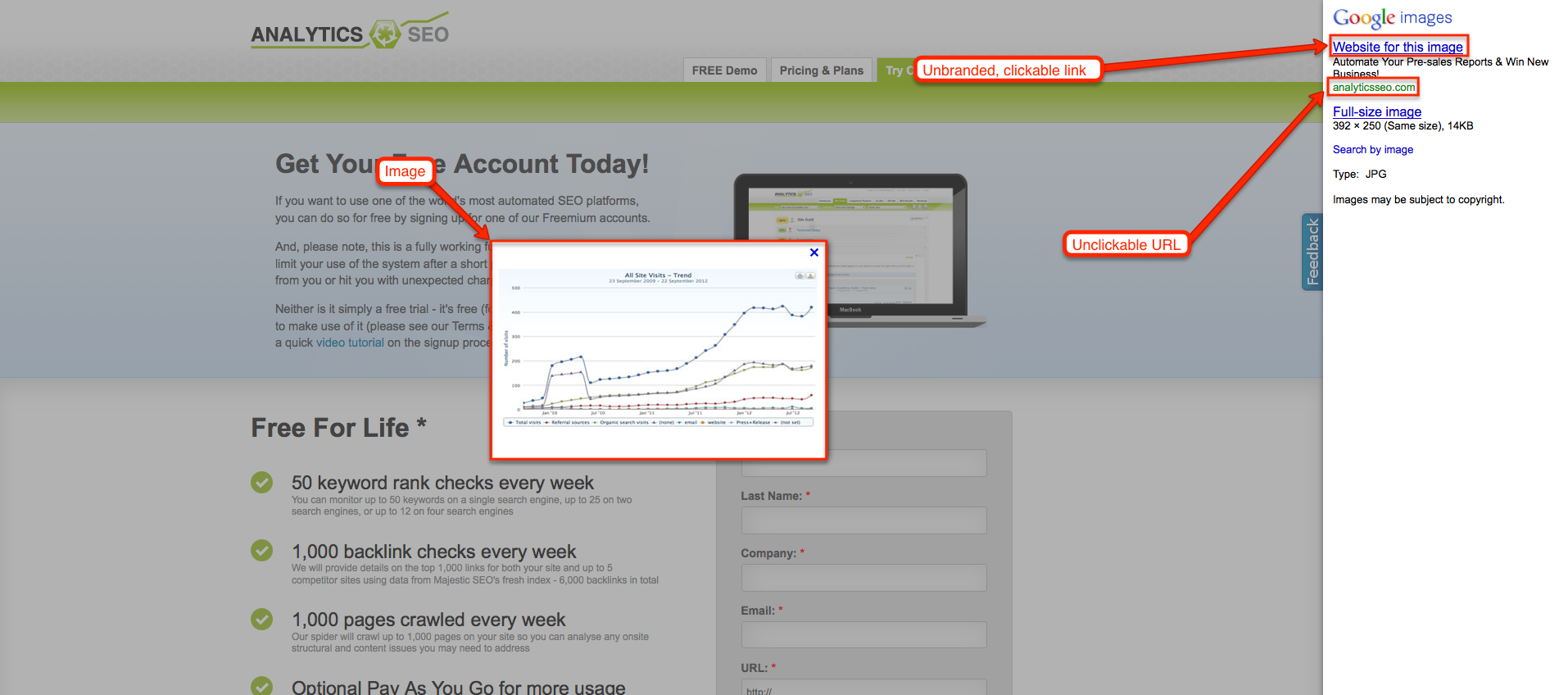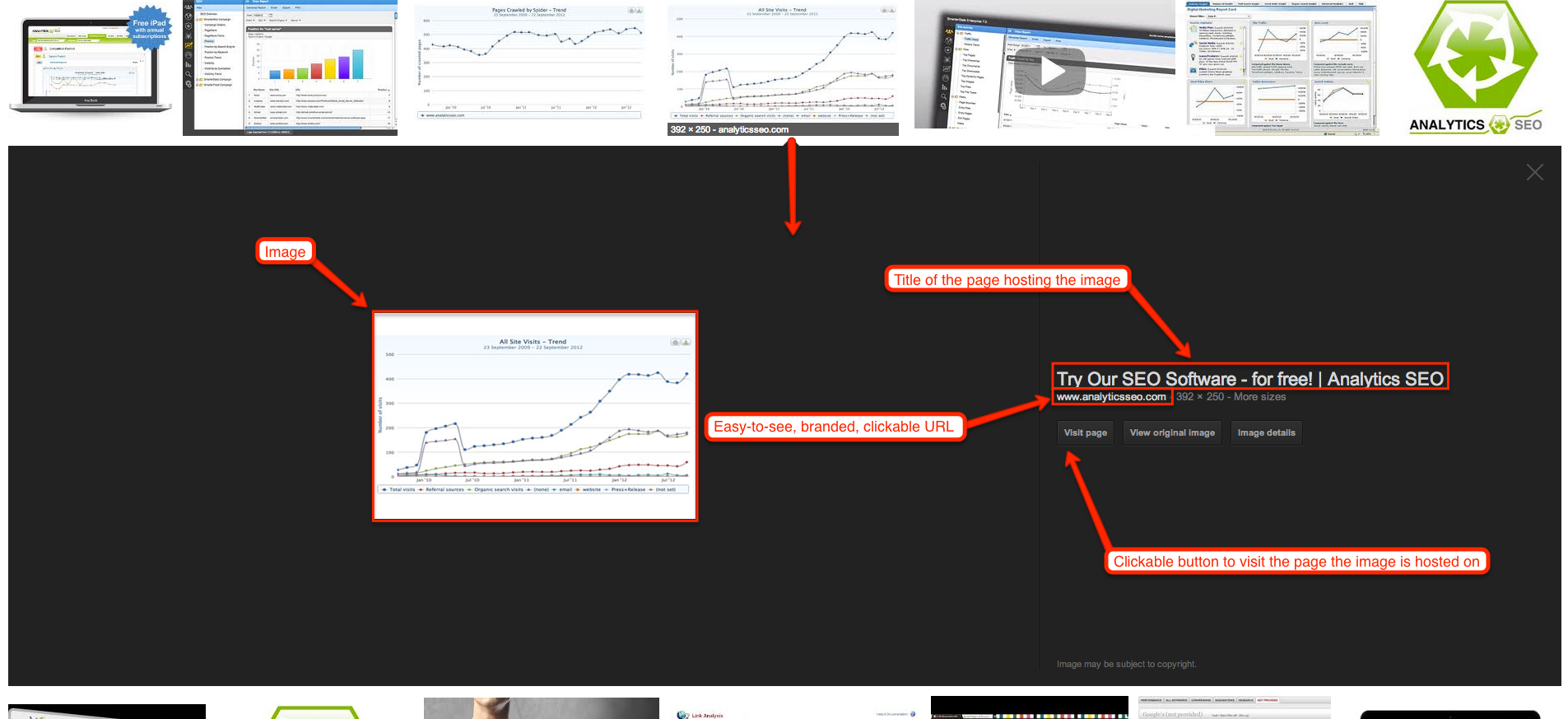If you’re a fan of how Google Image Search functions on the iPad, then you’re going to be happy, happy, happy about Google’s latest announcement on their Webmaster Central Blog.
Last Wednesday, Google announced their redesigned image search, which they said will “provide a better search experience”. They made this big change based on feedback from both webmasters and users.
Google’s current Image Search is very involved, and requires a lot of navigating back and forth by the user. In order to view a larger version of an image, users have to click on the image and get redirected to a separate landing page. That landing page also shows users crucial information about the image (metadata). If a user wants to view a different image, they have to click back to the image results page and repeat the process.
Current layout of Google’s Image Search
The redesigned Google Image Search is much more user-friendly. Images are shown in an inline, easy-to-read panel that doesn’t require users to be redirected to separate landing pages.
New layout of Google’s Image Search
So, why should webmasters and SEO‘s care about Google’s Image Search redesign?
Google is now showing key information in a much more visible manner, and all that information is right next to the image. The information that is now featured next to images includes the page hosting the image, the title of that page, the domain it comes from, and the image size.
The domain of the image is now clickable, making it easier for users to view the image source. Google also added a convenient button that users can click to view the page the image is hosted on. This makes a total of four different links to the source page rather than just two.
Google performed some usability tests on the new design, and the tests indicated an increase in the average click-through rate to the hosting website of the image. This means more traffic to your site, and potentially more sales for your business.